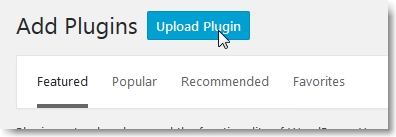You can easily display your vendors on your WP website or in any RSS reader with our RSS feed feature.
Note: this plugin was modded for use with RegisterONE, but you can find the original RSSImport plugin and docs here. There are a lot of display options.
2) Once you’ve downloaded the plugin to your computer, go to the WordPress > Plugins > Add New > Upload Plugin
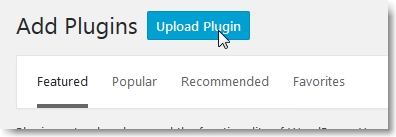
Click the Browse button, select the plugin zip file and upload it.
3) Add the shortcode to a Page or Post
Change the feed URL based on the feed you want to display.
Get the shortcodes to use from your RegisterONE control panel under Events>Options>Vendor RSS Feeds